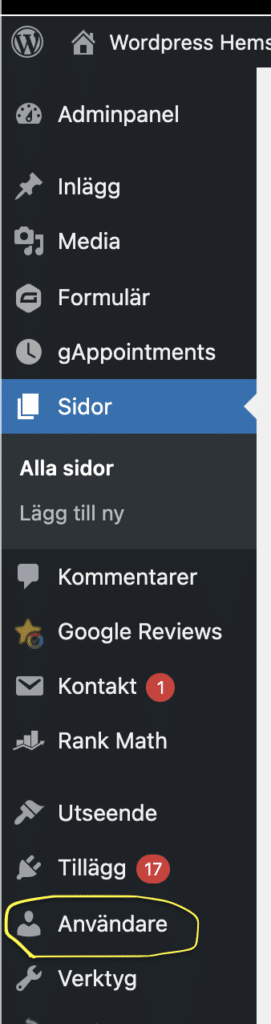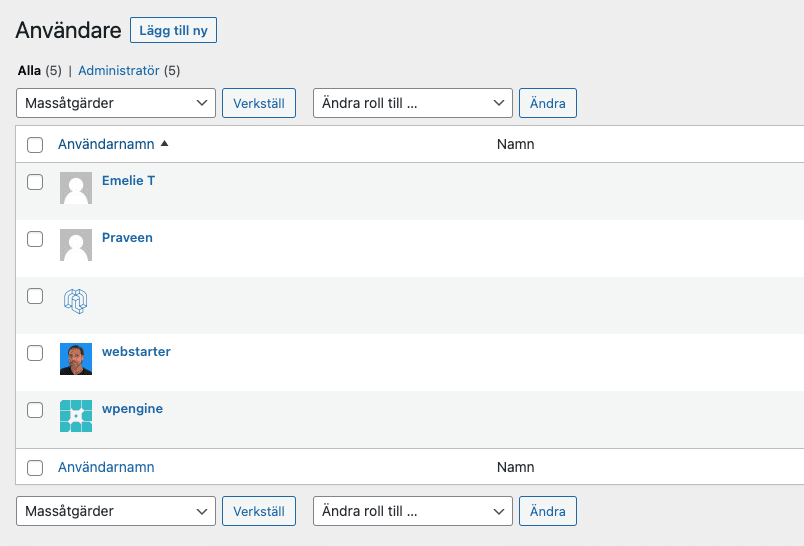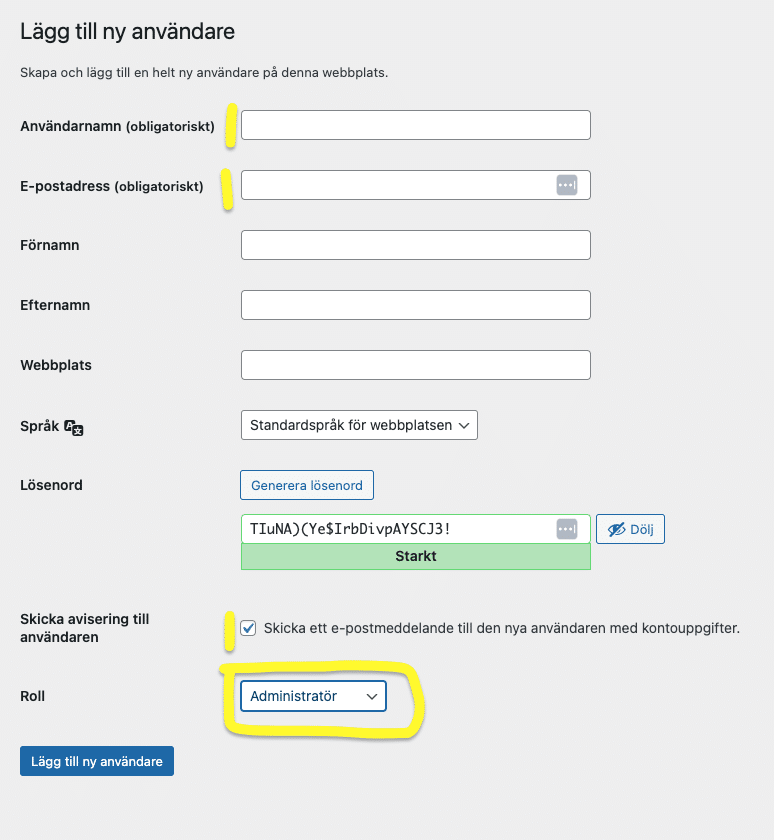When you install WordPress.com's website, you can create an admin user, which is typically used by the web administrator. It's quite common to have multiple individuals working on the site, such as writers, designers, or just employees who need access.